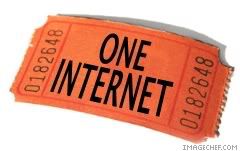All about the new "View Online Page"
0

New Additions:
Thumbnail Index Page
Related Manga Drop Down
Page Navigation Drop Down
Left/Right Directional Key Navigation
Previous/Next Hover DIV Navigation
Faster Image Loading Between Pages
Completely External Style sheet
Works 100% in IE6, IE7, FF2, FF3, Opera, Safari and is Standards Compliant
Known Problems:
Internet Explorer 6: The left/right hover navigation DIVs on the side of the image do not change color/cursor when hovered. This is because IE6 does not support CSS hovering, the only fix is to use Javascript which I have no intention of doing.
Safari: Increasing the page font size more than twice breaks the layout of the view online page. I honestly have no idea why or how to fix this.
Dark/Lights Off Mode
The old feature of "dark/lights off mode" (changing the page to be entirely black with very dark colors for viewing at night) has been removed. This was not removed because I did not like it or was unwilling to recreate it, but rather now that the entire page is styled externally, I would rather YOU make new styles for the page and make the dark stylesheet and other variations of it.
What this basically means is that by changing the stylesheet you can make the view online page look however you like. There is an excellent Firefox addon called Stylish that will index all created stylesheets for a page and allow you to switch between them. Obviously there are none for the view online page yet as I am just releasing it now, however I encourage you to; make some styles, submit them to Stylish, post about it on the forums, and people will use them.
You can find the current view online stylesheet here:
https://www.fakku.net/css/viewonline.css
and you will need some basic knowledge of CSS in order to change it. I believe Stylish has some built in features that allow instant styling of a page.
0
i like it makes it alot easier to scan the doujins for stuff which we don't agree with, good job on everything guys
0
Wow, if not for my desire to have my own archive of things relased on the site, i'd almost give up downloading for this XD
Awesome job.
Awesome job.
0
*presses right* Oh...
*presses right* oh!
*presses right* Oh oh OH!!!!
...wait, what?
*presses left* OOOOOHH!!!!
Nice update Jacob!!!
*presses right* oh!
*presses right* Oh oh OH!!!!
...wait, what?
*presses left* OOOOOHH!!!!
Nice update Jacob!!!
0
Uzumaki101 wrote...
*presses right* Oh...*presses right* oh!
*presses right* Oh oh OH!!!!
...wait, what?
*presses left* OOOOOHH!!!!
Nice update Jacob!!!
[font=Tahoma]hahaha i LOL'd. xD
yea. the site just got hella lot better
tyvm. :D[/font]
0
wow, thank you so much! now it's a lot easier to see mangas.
really, thank you and keep up with the very good job! ^^
really, thank you and keep up with the very good job! ^^
0
[size=10]Wow, this is so very convenient. Earlier, I couldn't really try it out for some reason. Not too long ago, I checked it out and it works very good. Agh, sometimes I hated having to move the mouse and click a link while going through a manga. Now i won't have that problem. It'll be much easier using the arrows.
Jacob, and all the other members who help make these things possible, are my heroes.[/h]
Jacob, and all the other members who help make these things possible, are my heroes.[/h]
0
Great update Jacob!
the arrow keys are great to use now and the layout is easier to navigate
oh and forgot to mention the new banner is awesome
the arrow keys are great to use now and the layout is easier to navigate
oh and forgot to mention the new banner is awesome
0
Although I have been using the traditional method of clicking on the next page, followed by another right-click and "save image...", I have to admit the new functions make it a lot more convenient for everyone.
If there is a hentai site quality award, then Fakku deserves to get one. :D
If there is a hentai site quality award, then Fakku deserves to get one. :D