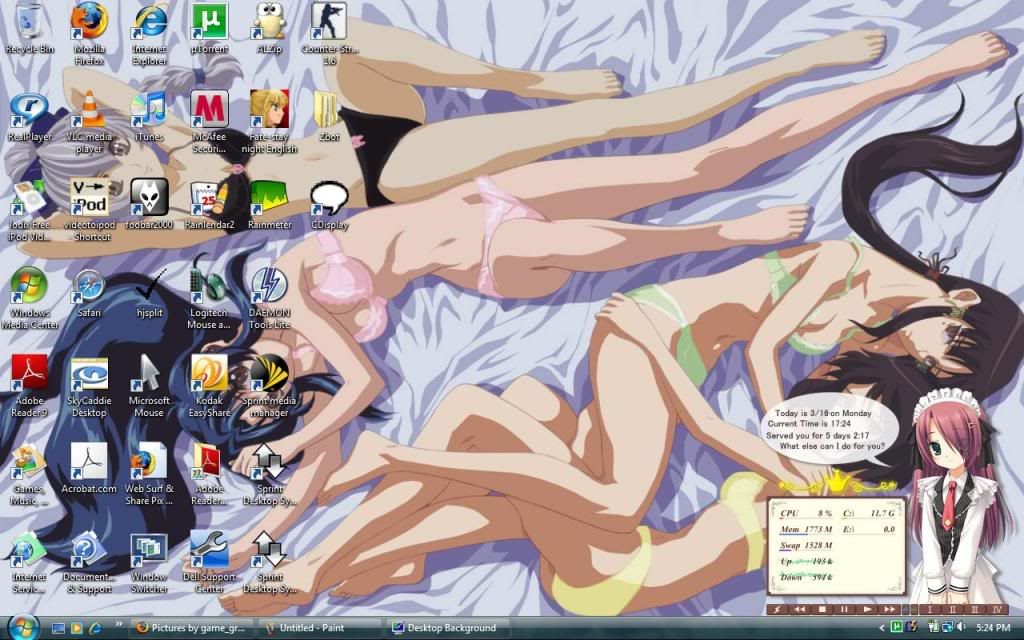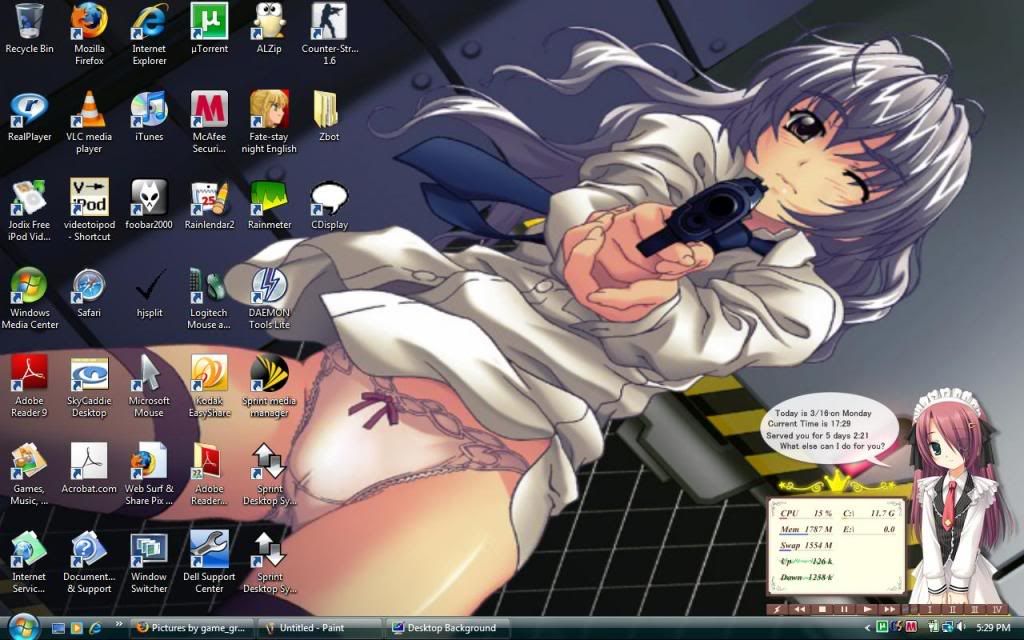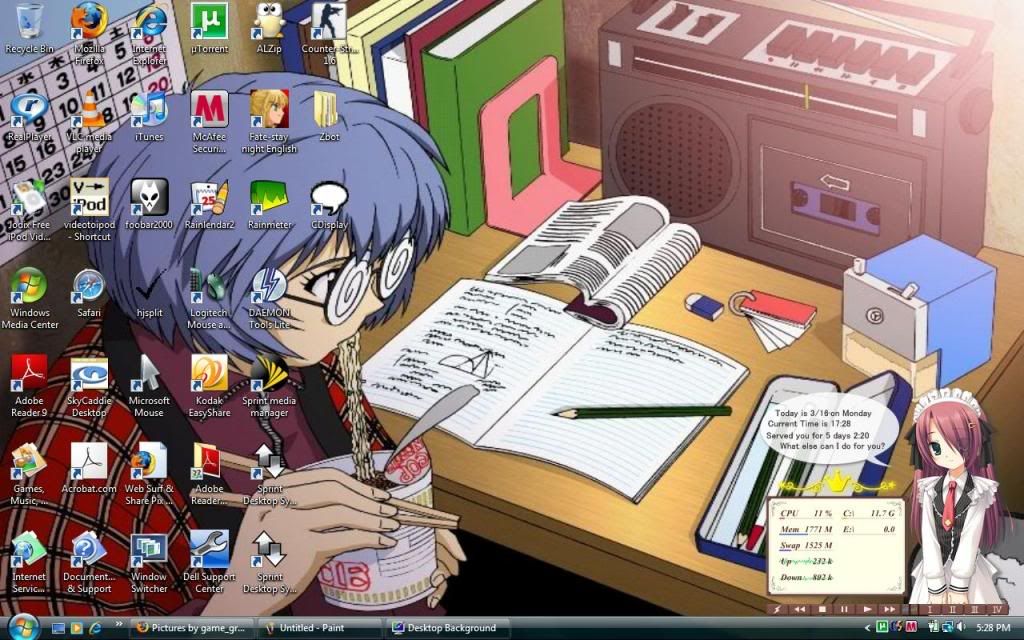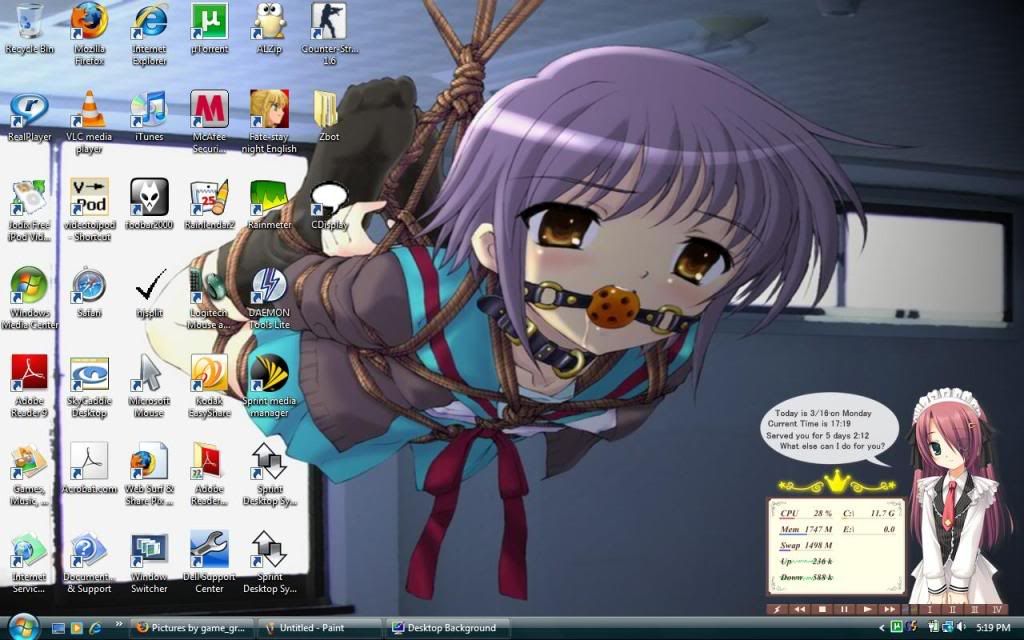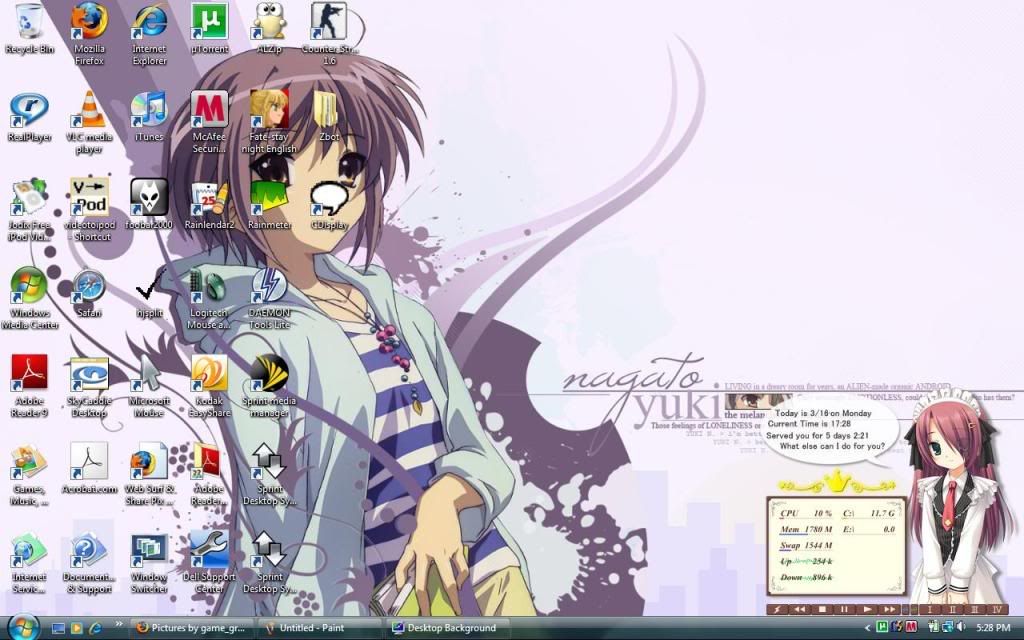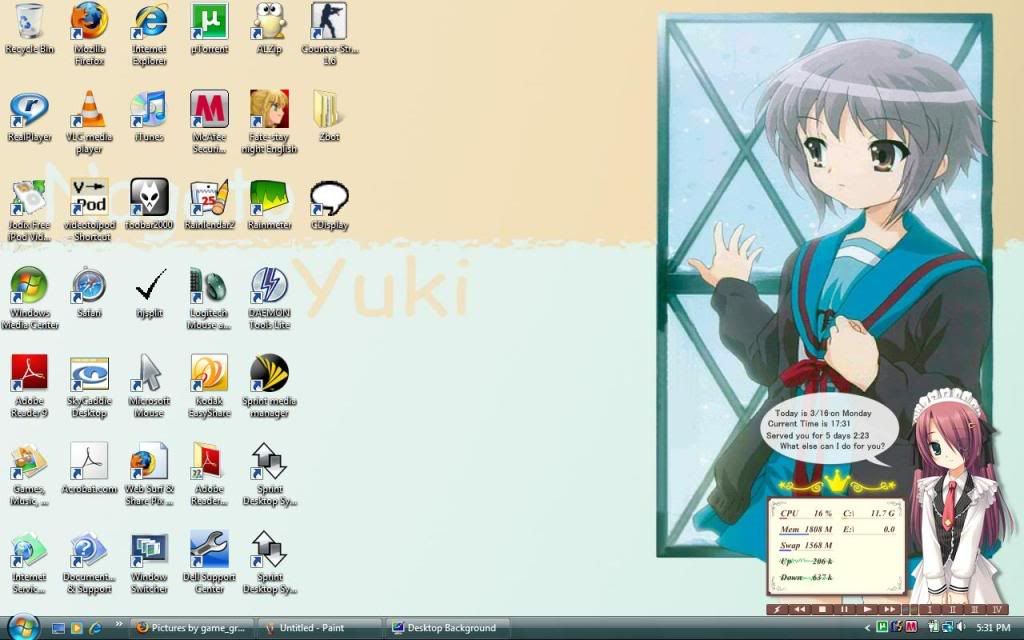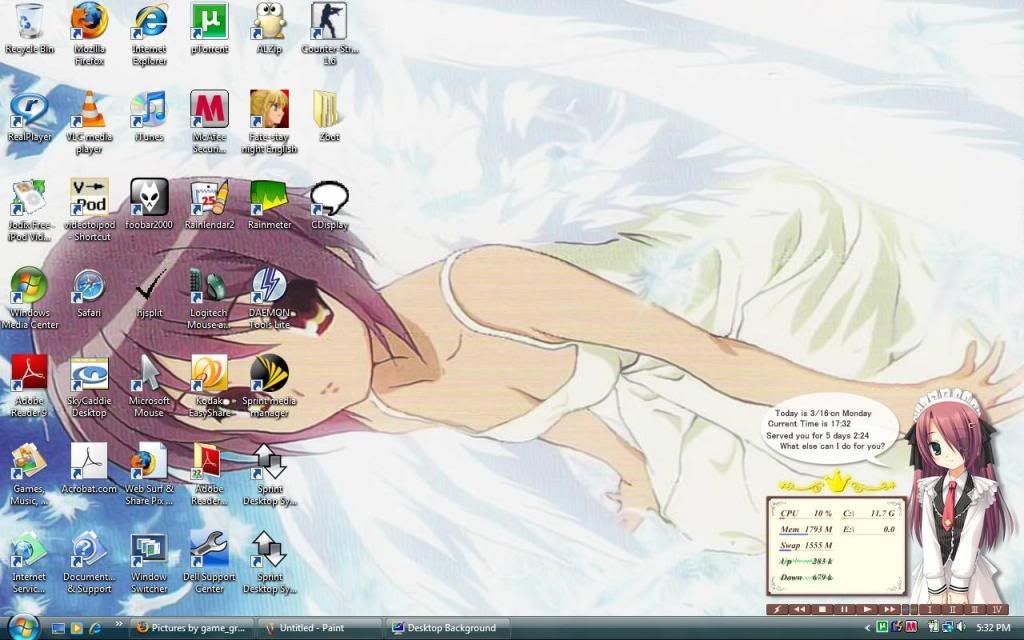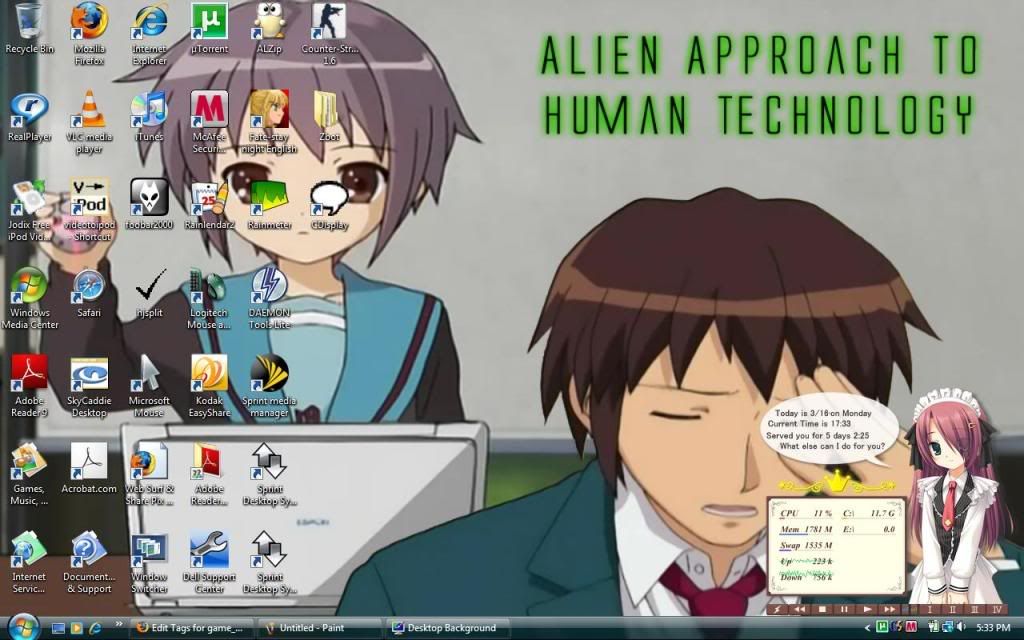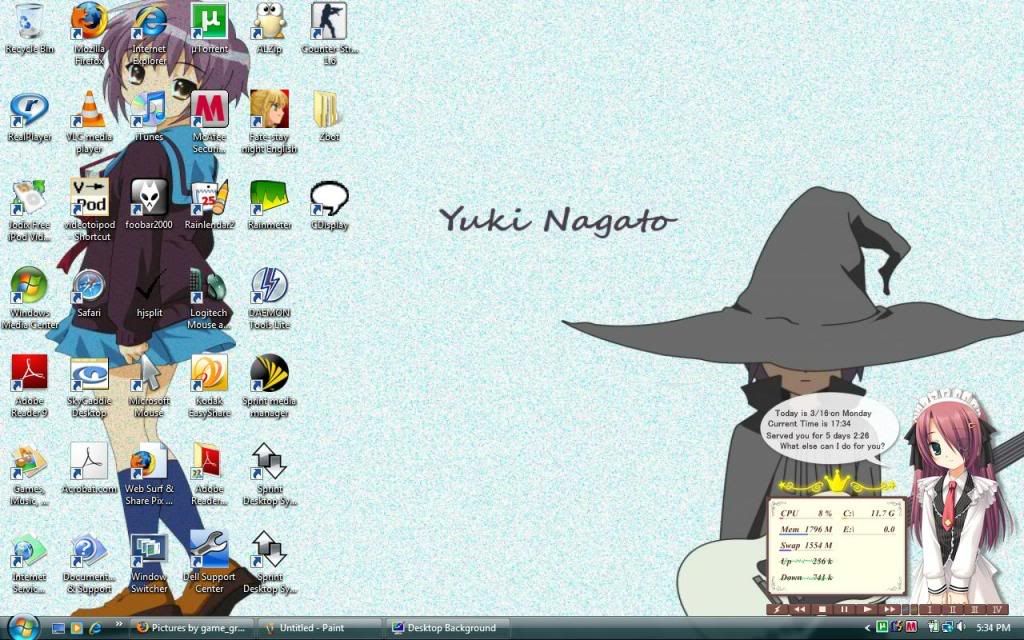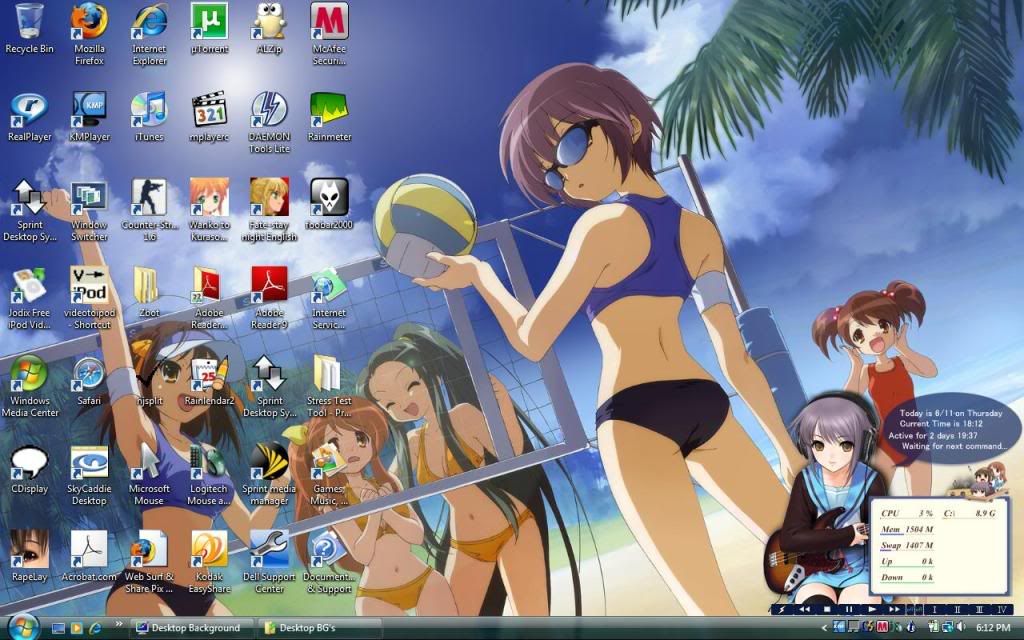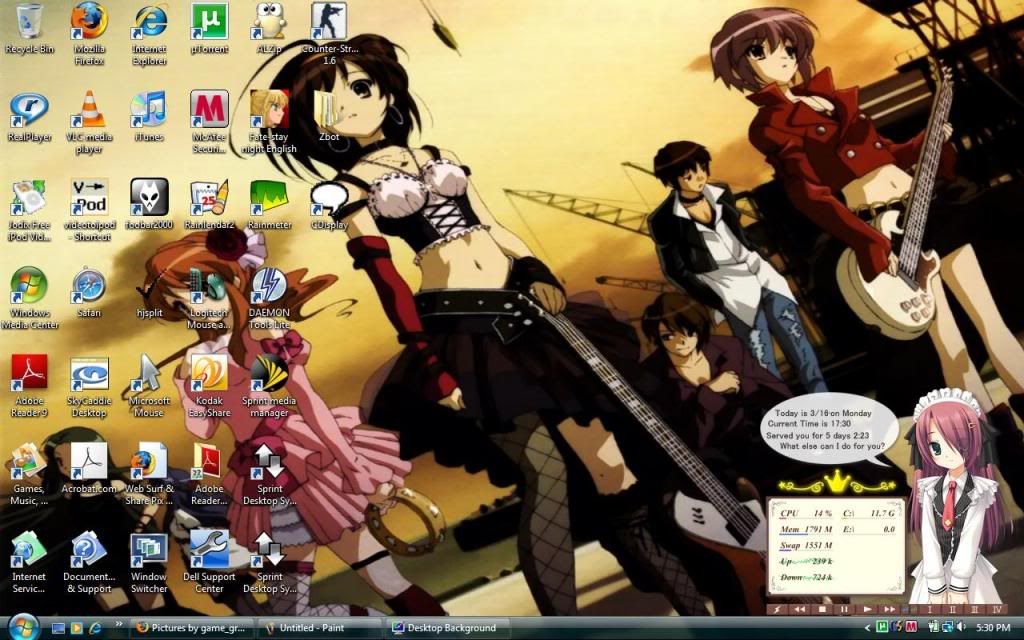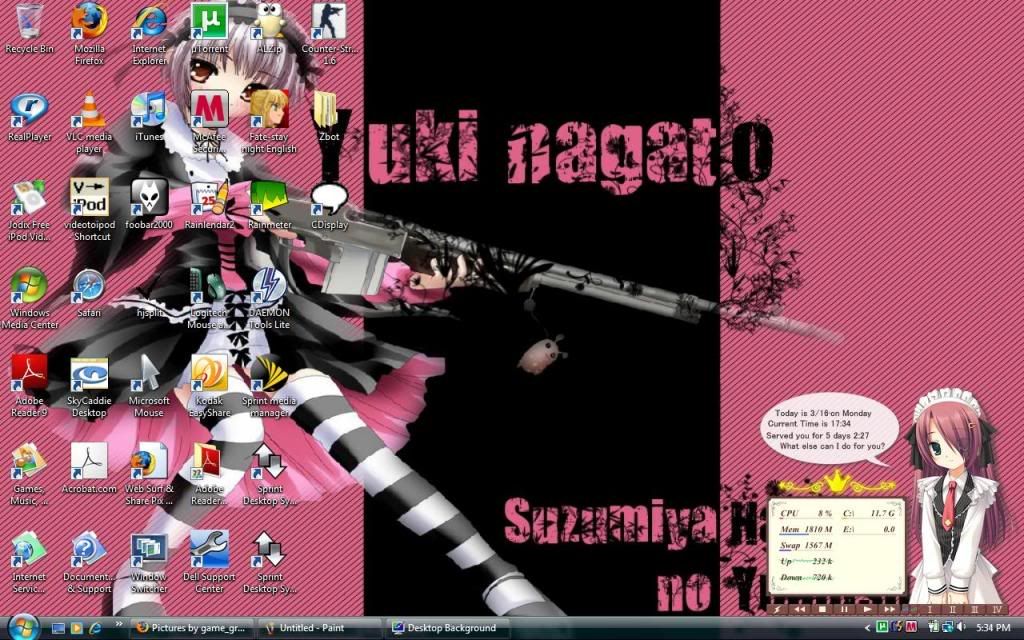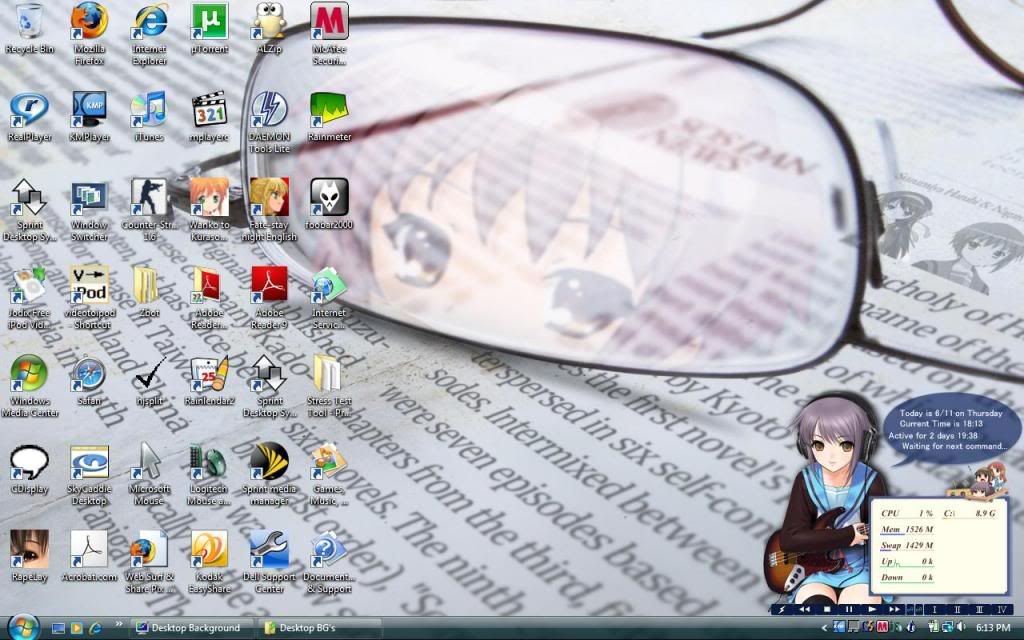Post your desktop
0
ChaOsH3ad wrote...
How can I take a Screenshot of my Desktop?Can anyone PM me. Thanks.
Click on the prt scr button on your keyboard and it will take a snapshot of whatever is on the screen at that time, so you just minimize/close all windows to your desktop hit the button and then go to an image editor/manipulator program of your choice. "Paste" the image and you're set.
Or if you are using Linux you can avoid the middle man altogether. XD
0
Tsurayu wrote...
ChaOsH3ad wrote...
How can I take a Screenshot of my Desktop?Can anyone PM me. Thanks.
Click on the prt scr button on your keyboard and it will take a snapshot of whatever is on the screen at that time, so you just minimize/close all windows to your desktop hit the button and then go to an image editor/manipulator program of your choice. "Paste" the image and you're set.
Or if you are using Linux you can avoid the middle man altogether. XD
Aww man! I still don't get it!!!
well my OS is Microsoft XP.
0
ChaOsH3ad wrote...
Tsurayu wrote...
ChaOsH3ad wrote...
How can I take a Screenshot of my Desktop?Can anyone PM me. Thanks.
Click on the prt scr button on your keyboard and it will take a snapshot of whatever is on the screen at that time, so you just minimize/close all windows to your desktop hit the button and then go to an image editor/manipulator program of your choice. "Paste" the image and you're set.
Or if you are using Linux you can avoid the middle man altogether. XD
Aww man! I still don't get it!!!
well my OS is Microsoft XP.
That should still work. Let me try being a bit more specific.
On your keyboard there should be a prt srn/sysrq button right next to your F12 key. Pressing that will take a screen capture of what is currently on your monitor (so minmizing all of your windows and being on your desktop will take a capture of your desktop.) Next go to any image editing program you have (MS Paint, Paint Shop, Photoshop, GIMP, etc...) Choose a new image and then go to Edit > Paste and your screen capture should be your active image. From there you can resize it, do whatever you want and then upload it to an image service on the net like Photobucket or Sadpanda. That's all there is to it.
0
Tsurayu wrote...
ChaOsH3ad wrote...
Tsurayu wrote...
ChaOsH3ad wrote...
How can I take a Screenshot of my Desktop?Can anyone PM me. Thanks.
Click on the prt scr button on your keyboard and it will take a snapshot of whatever is on the screen at that time, so you just minimize/close all windows to your desktop hit the button and then go to an image editor/manipulator program of your choice. "Paste" the image and you're set.
Or if you are using Linux you can avoid the middle man altogether. XD
Aww man! I still don't get it!!!
well my OS is Microsoft XP.
That should still work. Let me try being a bit more specific.
On your keyboard there should be a prt srn/sysrq button right next to your F12 key. Pressing that will take a screen capture of what is currently on your monitor (so minmizing all of your windows and being on your desktop will take a capture of your desktop.) Next go to any image editing program you have (MS Paint, Paint Shop, Photoshop, GIMP, etc...) Choose a new image and then go to Edit > Paste and your screen capture should be your active image. From there you can resize it, do whatever you want and then upload it to an image service on the net like Photobucket or Sadpanda. That's all there is to it.
Sorry but how can I find the image in my PC?
Im sorry im stupid with this things ^^
1
When you click on prt scr it is only in virtual memory until you Paste it onto a blank image using any image program. Once there you just save the image as either a .png or a .jpg, and then you can upload that image onto Photobucket or Sadpanda (or any other image hosting service for that matter.)
So say Photoshop for example (they all work on the same basic premise):
You open up Photoshop and click on File > New
It should want to open a new, blank image that happens to be the same resolution as your desktop (1024x768 in my case.) Accept, and then go to Edit > Paste, and it should paste on your Print Screen image. From there you can either resize it to something more managble (in case someone complains that the image is too large) or you can just save it from there as either a PNG or JPEG file (PNG is higher quality, but JPEG would suffice for just a random desktop image, your choice.) Then go to Sadpanda (since you don't have to create an account on there) and just upload the image from wherever you saved it to.
So say Photoshop for example (they all work on the same basic premise):
You open up Photoshop and click on File > New
It should want to open a new, blank image that happens to be the same resolution as your desktop (1024x768 in my case.) Accept, and then go to Edit > Paste, and it should paste on your Print Screen image. From there you can either resize it to something more managble (in case someone complains that the image is too large) or you can just save it from there as either a PNG or JPEG file (PNG is higher quality, but JPEG would suffice for just a random desktop image, your choice.) Then go to Sadpanda (since you don't have to create an account on there) and just upload the image from wherever you saved it to.
0
Tsurayu wrote...
When you click on prt scr it is only in virtual memory until you Paste it onto a blank image using any image program. Once there you just save the image as either a .png or a .jpg, and then you can upload that image onto Photobucket or Sadpanda (or any other image hosting service for that matter.)Ahh!! now I get it!!!!
Thanks to you bro I learn this brainkiller problem to me ^^
because you help me with my problem, I will give my +rep to you!
^^
0
Tsurayu wrote...
When you click on prt scr it is only in virtual memory until you Paste it onto a blank image using any image program. Once there you just save the image as either a .png or a .jpg, and then you can upload that image onto Photobucket or Sadpanda (or any other image hosting service for that matter.)So say Photoshop for example (they all work on the same basic premise):
You open up Photoshop and click on File > New
It should want to open a new, blank image that happens to be the same resolution as your desktop (1024x768 in my case.) Accept, and then go to Edit > Paste, and it should paste on your Print Screen image. From there you can either resize it to something more managble (in case someone complains that the image is too large) or you can just save it from there as either a PNG or JPEG file (PNG is higher quality, but JPEG would suffice for just a random desktop image, your choice.) Then go to Sadpanda (since you don't have to create an account on there) and just upload the image from wherever you saved it to.
You can also use imageshack's quickshot, then upload to sadpanda/imagenerd. I do it that way because photoshop takes a while to start up, and ms paint are horrible quality.
0
Mmkay, first note of business:
@Animeholic
Here is a clean copy of that BG you were asking for a while back. I have a slightly doctored version that doesn't cut off the lower part of the words 'Home Premium' in the bottom black strip when used as a desktop background.
Now, onto the flash-flood of desktop wallpapers I've gone through since the last time I posted:
first spoiler tag; various genre BG's
Now for the second spoiler tag, which contains a flash flood of Nagato Yuki BG's!!!!
And that's all for now folks; ya'll come back now, y'hear?
[size=8]Augh! Noooooo!!! What happened to my epic straight 2's lineup of post counts and rep?[/h]
@Animeholic
Here is a clean copy of that BG you were asking for a while back. I have a slightly doctored version that doesn't cut off the lower part of the words 'Home Premium' in the bottom black strip when used as a desktop background.
Spoiler:
Now, onto the flash-flood of desktop wallpapers I've gone through since the last time I posted:
first spoiler tag; various genre BG's
Spoiler:
Now for the second spoiler tag, which contains a flash flood of Nagato Yuki BG's!!!!
Spoiler:
And that's all for now folks; ya'll come back now, y'hear?
[size=8]Augh! Noooooo!!! What happened to my epic straight 2's lineup of post counts and rep?[/h]
0
TheDarkStarAlchemist
Requests Moderator
Gremlin wrote...
Spoiler:
sir that is a lotta shit you just posted.