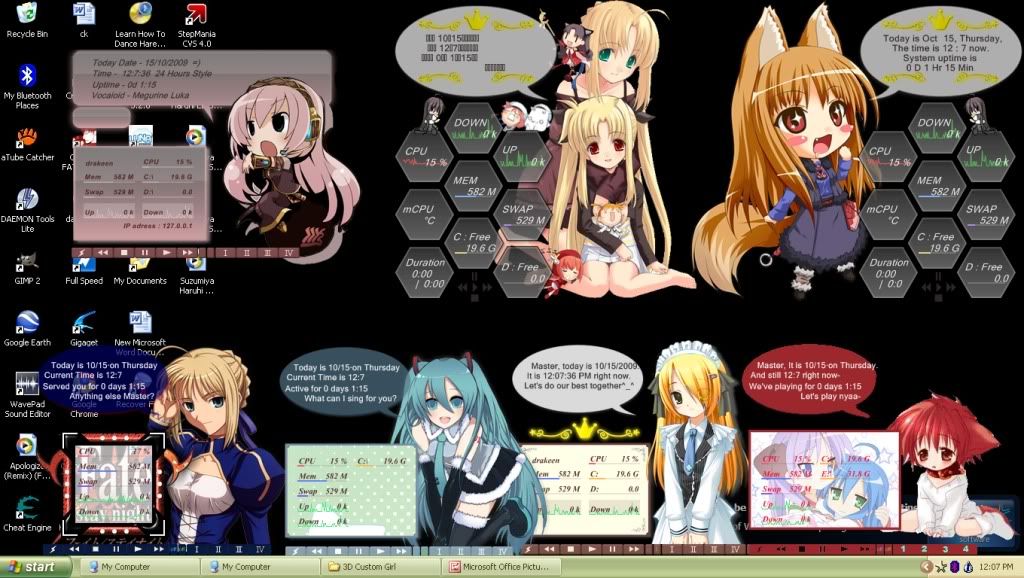Post your desktop
0
Rob920 wrote...
i think it has to come from the internet, but i don't really upload stuff, so i don't know how.On your keyboard there is a Print Screen button or PrtScn, something like that. It should be next to your F12 key. That will copy the current image that appears on your screen at the time you hit that button. Then just go to an art program (e.g. Paint, Photoshop, Paintshop, GIMP, etc..." and from there you can just Paste the contents, and it should be the picture of whatever was on your screen, so if you want to take a picture of your desktop you just minimize all windows and press the button when you are on your desktop. Anyway, save that image and then you can upload the image to a file-hosting site like http://sadpanda.us. Copy the IMG code and post it here.
Posting a link from your computer won't work because you are a private network, no one else on the net can access the directory that your files are on, so nothing will show up.
0
Adjusted size since I'm using my HDTV as my monitor until I can afford to get a new monitor in January.
Spoiler:
0
That seems to happen, at random, here on Fakku. I bet anything if you try again later they'll show up. XD
0
Tsurayu wrote...
That seems to happen, at random, here on Fakku. I bet anything if you try again later they'll show up. XDAnd like ZOMFG it did XD
0
kamillebidan wrote...
currently on my Linux OS...Spoiler:
clean this one , Kamil !! Ruu...
Arbitor69 wrote...
Spoiler:
Btw, that's my current desktop.[/color]
clean this one Arbi_chan !! Ruu...
Arbitor69 wrote...
Lol, bump:Spoiler:
And this one, Can I ask for Rei Rainlendar ? Ruu...
0
Calm down calm down =o
It's Rainmeter skin (catfish was confused with it as well since he said it was called Rainlendar skin as it is not a Rainlendar skin).
Give me a second. I must search those pics from 1000+ pic wallpaper folder first ^^
I will PM you for the rainmeter skin.
Current:
Kaho17 Requests:
Girl on the wall:
And the freaking cute nekomimi in bikini:
It's Rainmeter skin (catfish was confused with it as well since he said it was called Rainlendar skin as it is not a Rainlendar skin).
Give me a second. I must search those pics from 1000+ pic wallpaper folder first ^^
I will PM you for the rainmeter skin.
Current:
Spoiler:
Kaho17 Requests:
Girl on the wall:
Spoiler:
And the freaking cute nekomimi in bikini:
Spoiler:
0
kaho17 wrote...
kamillebidan wrote...
currently on my Linux OS...Spoiler:
clean this one , Kamil !! Ruu...
ah, sorry, I've been very busy lately so I rarely go to this forum. :P
here you go...

:D