FAKKU 2-Step Verification
5
2-Step Verification adds an extra layer of security to your FAKKU account by requiring you to enter a verification code in addition to your username and password when logging in to FAKKU. 2-Step Verification helps protect your account from unauthorized access should someone manage to obtain your password. Even if a password is cracked, guessed, or otherwise stolen, an attacker can't sign in without access to your additional verification.
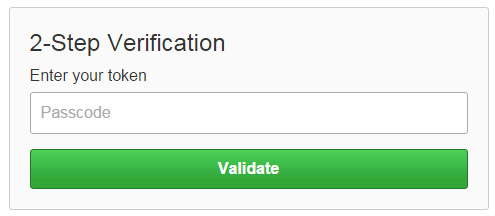
Although 2-Step Verification is entirely optional, we recommend enabling it. If you're interested in learning more about 2-Step Verification and how it works, we recommend reading this guide from Google (which is written for Google accounts). You can use any 2-Step Verification mobile app with your FAKKU account, we recommend the following applications:


You can activate 2-Step Verification by going to "My Account" -> "Settings" -> "User Preferences" -> and selecting "Yes" for 2-Step Verification
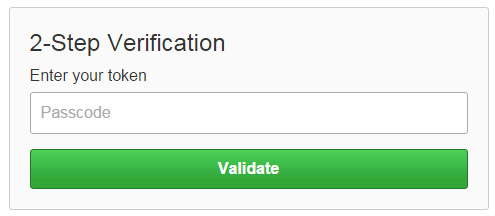
Although 2-Step Verification is entirely optional, we recommend enabling it. If you're interested in learning more about 2-Step Verification and how it works, we recommend reading this guide from Google (which is written for Google accounts). You can use any 2-Step Verification mobile app with your FAKKU account, we recommend the following applications:


You can activate 2-Step Verification by going to "My Account" -> "Settings" -> "User Preferences" -> and selecting "Yes" for 2-Step Verification
0
PewPewK
The Wisewolf of Yoitsu
Kind of overkill for a fapping website, but never an unwelcome feature to have.
0
PewPewK wrote...
Kind of overkill for a fapping website, but never an unwelcome feature to have.All sites should support 2-Step imo :p too many sites don't. With how connected people are and how many sites people use the same passwords on, it only takes one broken link in the chain to ruin someone's day.
0
Gravity cat
the adequately amused
I already use Google Authenticator for RuneScape so this would give it a little extra use. It's a neat little tool and it's nice to see it being used here as well.
0
PewPewK
The Wisewolf of Yoitsu
Kisuka wrote...
PewPewK wrote...
Kind of overkill for a fapping website, but never an unwelcome feature to have.All sites should support 2-Step imo :p too many sites don't. With how connected people are and how many sites people use the same passwords on, it only takes one broken link in the chain to ruin someone's day.
That's definitely true. Since a few sites I've gone to recently were hacked, I've switched over to using a password management software so I can have a unique, randomly generated password for each site I frequent. I've also been using 2-Step for my e-mail for a while, because if that got hacked then that'd be a gateway to every other account I have. Way more sites should offer 2-Step.
0
Gravity cat
the adequately amused
I can't activate it. When I scan the barcode it keeps saying "Invalid barcode" and that it's not a valid authentication token barcode.
0
Gravity cat wrote...
I can't activate it. When I scan the barcode it keeps saying "Invalid barcode" and that it's not a valid authentication token barcode.Gravity cat wrote...
I already use Google Authenticator for RuneScape so this would give it a little extra use. It's a neat little tool and it's nice to see it being used here as well.I play RuneScape too, we should hang out and cut some tree if you know what I mean.
Make sure your phone's time is set to automatic and is sync'd with current NTP servers. If that fails lemme know and I'll look into it.
0
Gravity cat
the adequately amused
Kisuka wrote...
Gravity cat wrote...
I already use Google Authenticator for RuneScape so this would give it a little extra use. It's a neat little tool and it's nice to see it being used here as well.I play RuneScape too, we should hang out and cut some tree if you know what I mean.
I do like getting wood.
And making Swastikas out of fires
No but seriously that would be cool, playing RS lone ranger is kind of boring ;-;
Kisuka wrote...
Make sure your phone's time is set to automatic and is sync'd with current NTP servers. If that fails lemme know and I'll look into it.Aye, phone time is on auto and still doesn't work.
0
Gravity cat wrote...
Kisuka wrote...
Gravity cat wrote...
I already use Google Authenticator for RuneScape so this would give it a little extra use. It's a neat little tool and it's nice to see it being used here as well.I play RuneScape too, we should hang out and cut some tree if you know what I mean.
I do like getting wood.
And making Swastikas out of fires
No but seriously that would be cool, playing RS lone ranger is kind of boring ;-;
Kisuka wrote...
Make sure your phone's time is set to automatic and is sync'd with current NTP servers. If that fails lemme know and I'll look into it.Aye, phone time is on auto and still doesn't work.
kk, looking into it.
1
Kisuka wrote...
Gravity cat wrote...
Kisuka wrote...
Gravity cat wrote...
I already use Google Authenticator for RuneScape so this would give it a little extra use. It's a neat little tool and it's nice to see it being used here as well.I play RuneScape too, we should hang out and cut some tree if you know what I mean.
I do like getting wood.
And making Swastikas out of fires
No but seriously that would be cool, playing RS lone ranger is kind of boring ;-;
Kisuka wrote...
Make sure your phone's time is set to automatic and is sync'd with current NTP servers. If that fails lemme know and I'll look into it.Aye, phone time is on auto and still doesn't work.
kk, looking into it.
Was an issue with iOS version of Google Authenticator or the Scanner freaking out over spaces in the username. Should be fixed now :)
0
Kisuka wrote...
Kisuka wrote...
Gravity cat wrote...
Kisuka wrote...
Gravity cat wrote...
I already use Google Authenticator for RuneScape so this would give it a little extra use. It's a neat little tool and it's nice to see it being used here as well.I play RuneScape too, we should hang out and cut some tree if you know what I mean.
I do like getting wood.
And making Swastikas out of fires
No but seriously that would be cool, playing RS lone ranger is kind of boring ;-;
Kisuka wrote...
Make sure your phone's time is set to automatic and is sync'd with current NTP servers. If that fails lemme know and I'll look into it.Aye, phone time is on auto and still doesn't work.
kk, looking into it.
Was an issue with iOS version of Google Authenticator or the Scanner freaking out over spaces in the username. Should be fixed now :)
It wouldn't be difficult to replace all spaces with an underscore. Well, maybe if your database were small I suppose.
0
artcellrox wrote...
Is this for phones only? How will desktop users get that code?The point of 2FA is that you only have one phone, and only your phone can provide the authentication code to verify your identity. I suppose you could implement such a thing on your computer, but it makes less sense to do so. There are hardware authenticators out there too, like the old WoW authenticator, but I don't think you can get one that works with Authy/GAuth.